Adding Separators to a Collection Using Marionette
Separators, or dividers, can make content more accessible by spacing it out.
While Backbone.Marionette is ideal for rendering a collection of identical views, it is not as easy to insert separators between these. This post will describe how to add separators between ItemViews.
The Goal
We want a collection which can be sorted by different attributes, and which uses corresponding separators depending on the current sort order.
As new items are inserted into the collection, the separator position will remain accurate.
View the demo here.
Background: the CollectionView Lifecycle
The Marionette library defines the lifecycle and triggers for each view types. Below is a simplified diagram of the lifecycle of a CollectionView.
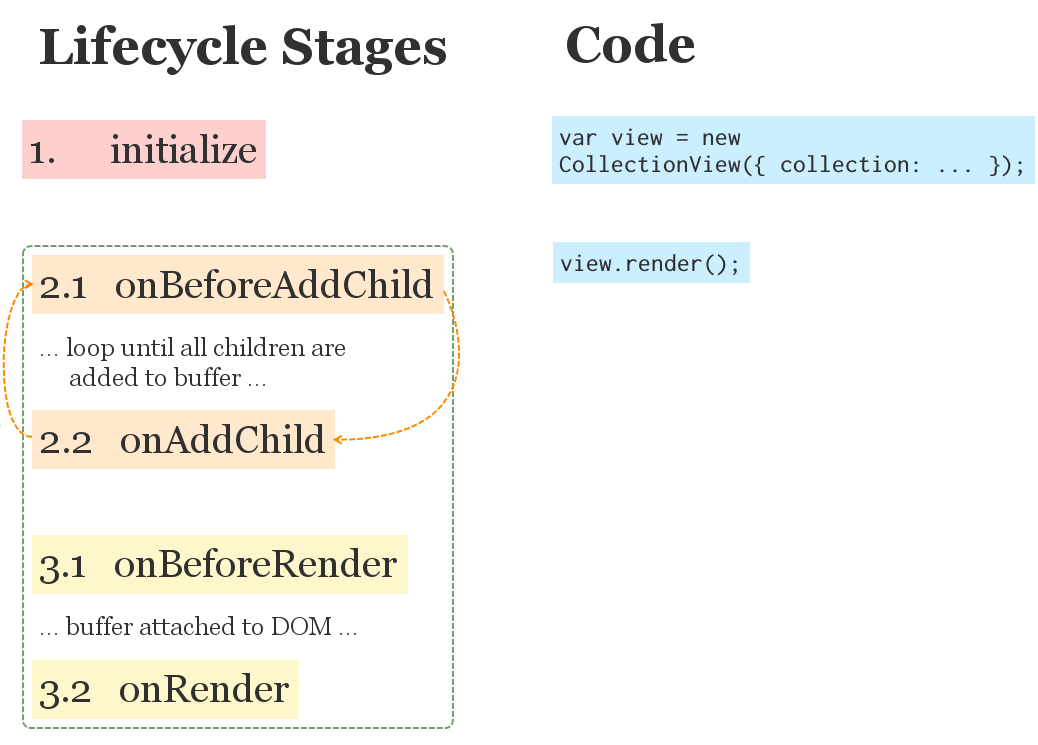
The CollectionView has a buffering mechanism; ChildViews HTML strings are buffered until all children are “rendered” as strings.
When the entire CollectionView HTML string is ready, the buffer is attached to the DOM in one go. This makes collection rendering much more efficient.
Walkthrough
We will do separator-related operations in the following three stages of the view’s lifecycle.
onAddChild: This method is triggered when a new ItemView is rendered and added to the buffer.
onRender: This method is triggered after the CollectionView is attached to the DOM.
onBeforeRender: This method is triggered before the CollectionView begins rendering.
Caveats
To use the method described above, the CollectionView must be re-rendered on sort. Hence, the reorderOnSort option has be false, and this will have a slight impact on your rendering performance.
If your collection view will not be filtered or sorted, then it may be worth adding your separator logic to your models, and only update the models on add or remove events.